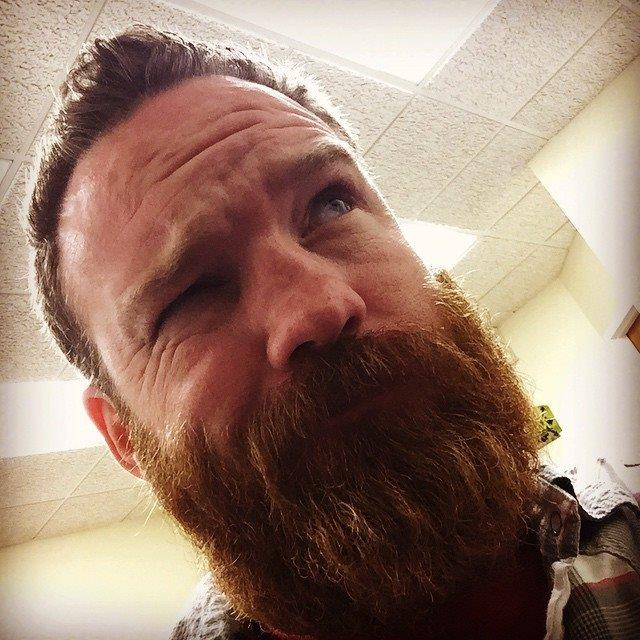The HttpWebRequest and Using Client Certificates
So you may have found yourself in a similar situation, needing to make a TCP/IP request to a 3rd party API possibly using SSL. Well, that is a quite simple task. It can however, be complicated if this 3rd party requires the use of certificates for communication to its API server. I found myself in some sort of certificate hell where I had the certificate, added it to the request and somehow it still wasn’t working. If you know what I’m talking about and had as many hurdles as I did, my condolences to you. I will try to explain in this article how I started, the problems I ran into and then the overall solution that ended up working for me.
To start with, you should have some kind of certificate. Most likely a *.pfx or *.p12 file. This can also come with a private key or password for the certificate’s encryption. This is what a standard WebRequest over SSL might look like:
1 | public string GetData(string inputData) |
The example above is missing the portion where you add the certificate to the request. You may receive a 403 Forbidden error from the server if a certificate is required to make the request to the API server. A simple way of adding a certificate to the request would be like so:
1 | //add certificate to the request |
The X509Certificate class is found in the System.Security.Cryptography.X509Certificates namespace. Simply add a new certificate to the client certificates before calling for the response, and it should be sent with the request. However, you may encounter an exception with the message “The system cannot find the file specified”. I encountered this error after I got the application off my local machine and onto the development server. After doing some research I stumbled upon this kb article. This article opened my eyes to how using certificates is a little more complicated than I initially thought. Turns out the problem was that the user trying to access the certificate does not have a profile loaded.
After stepping through the article, installing the certificate to the local machine’s personal certificate store, and then granting rights to the certificate using the WinHttpCertCfg.exe tool, and putting in a little more code found in the kb article, I was well on my way. The article describes how to use C# to open a certificate store and use the certificate directly out of the store. This presents a bit more elegant, and in my opinion more secure, way of getting to and using the certificate.
1 | //add it in a better way |
This method will not only give access to the certificate regardless of having a loaded profile, but it also takes the certificate’s private key password out of the code and/or configuration. This snippet above took me out of the certificate hell that was crushing my life for a couple days!
Putting it all together:
1 | public string GetData(string inputData) |
Hope this helps!